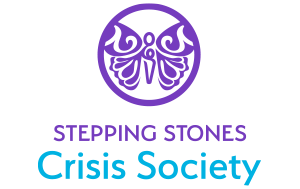How to Disable Emergency Alerts on a Secret Phone
Individuals experiencing domestic violence sometimes hide secret devices for safety. It is important to understand that government alerts will sound regardless of whether or not the device is set to silent. For this reason it is advised to disable emergency alerts on your secret device.
Emergency alerts include those which warn of imminent risk in your area.
It is never advised to disable emergency alerts on your primary device.
How to Disable Emergency Alerts on a Secret Phone.
How to disable emergency alerts on an Android phone
- Access the Settings menu.
- Tap Safety and emergency.
- Tap Wireless Emergency Alerts.
- Toggle off each type of alert.
How to disable emergency alerts on an iPhone
- Access the Settings menu.
- Tap Notifications.
- Tap Government Alerts.
- Toggle off AMBER Alerts and Public Safety Alerts.
- Tap Emergency Alerts.
- Toggle Emergency Alerts off.